Initial experiments with the Loongson Pi 2K
Recently, Loongson made some Pi 2K boards available to Debian developers and Aron Xu was kind enough to bring me one to FOSDEM earlier this month. It’s a MIPS64 based board with 2GB RAM, 2 gigabit ethernet cards, an m.2 (SATA) disk slot and a whole bunch more i/o. More details about the board itself is available on the Debian wiki, here is a quick board tour from there:
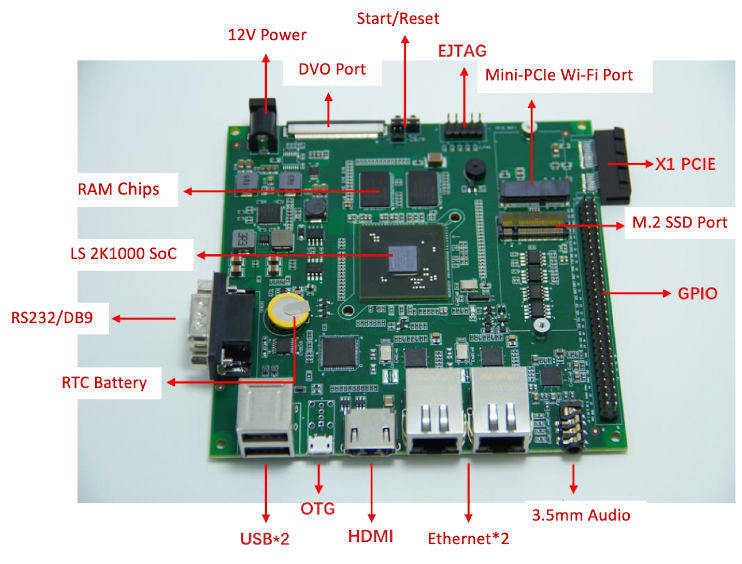
On my previous blog post I still had the protective wrapping on the acrylic case. Here it is all peeled off and polished after Holger pointed that out to me on IRC. I’ll admit I kind of liked the earthy feel that the protective covers had, but this is nice too.

The reason why I wanted this board is that I don’t have access to any MIPS64 hardware whatsoever, and it can be really useful for getting Calamares to run properly on MIPS64 on Debian. Calamares itself builds fine on this platform, but calamares-settings-debian will only work on amd64 and i386 right now (where it will either install grub-efi or grub-pc depending in which mode you booted, otherwise it will crash during installation). I already have lots of plans for the Bullseye release cycle (and even for Calamares specifically), so I’m not sure if I’ll get there but I’d like to get support for mips64 and arm64 into calamares-settings-debian for the bullseye release. I think it’s mostly just a case of detecting the platforms properly and installing/configuring the right bootloaders. Hopefully it’s that simple.
In the meantime, I decided to get to know this machine a bit better. I’m curious how it could be useful to me otherwise. All its expansion ports definitely seems interesting. First I plugged it into my power meter to check what power consumption looks like. According to this, it typically uses between 7.5W and 9W and about 8.5W on average.

I initially tried it out on an old Sun monitor that I salvaged from a recycling heap. It wasn’t working anymore but my anonymous friend replaced its power supply and its CFL backlight with an LED backlight, now it’s a really nice 4:3 monitor for my vintage computers. On a side-note, if you’re into electronics, follow his YouTube channel where you can see him repair things. Unfortunately the board doesn’t like this screen by default (just black screen when xorg started), I didn’t check if it was just a xorg configuration issue or a hardware limitiation, but I just moved it to an old 720P TV that I usually use for my mini collection and it displayed fine there. I thought I’d just mention it in case someone tries this board and wonders why they just see a black screen after it boots.
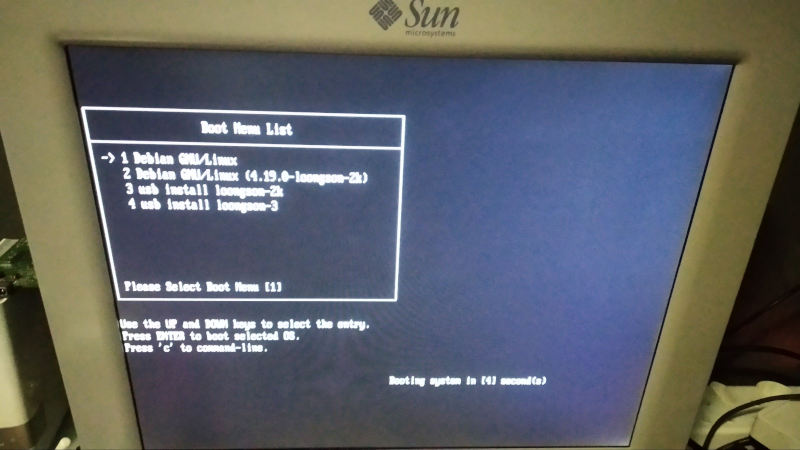

I was curious whether these Ethernet ports could realistically do anything more than 100mbps (sometimes they go on a bus that maxes out way before gigabit does), so I install iperf3 and gave it a shot. This went through 2 switches that has some existing traffic on it, but the ~85MB/s I got on my first test completely satisfied me that these ports are plenty fast enough.
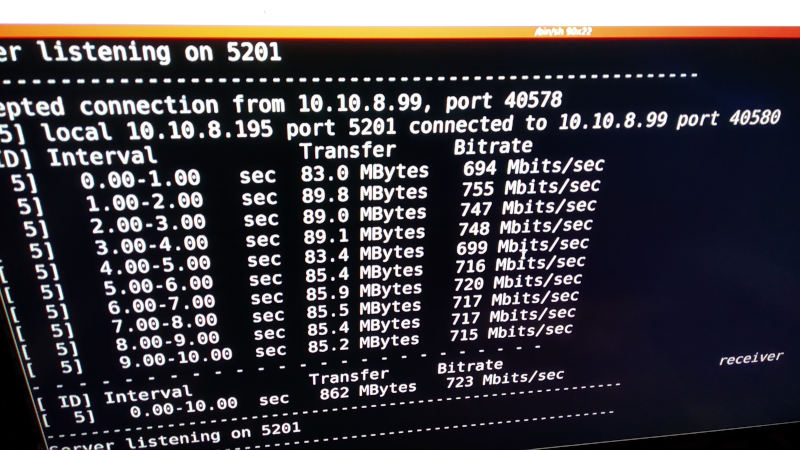
Since I first saw the board, I was curious about the PCIe slot. I attached an older NVidia (that still runs fine with the free Nouveau driver), also attached some external power to the card and booted it all up…
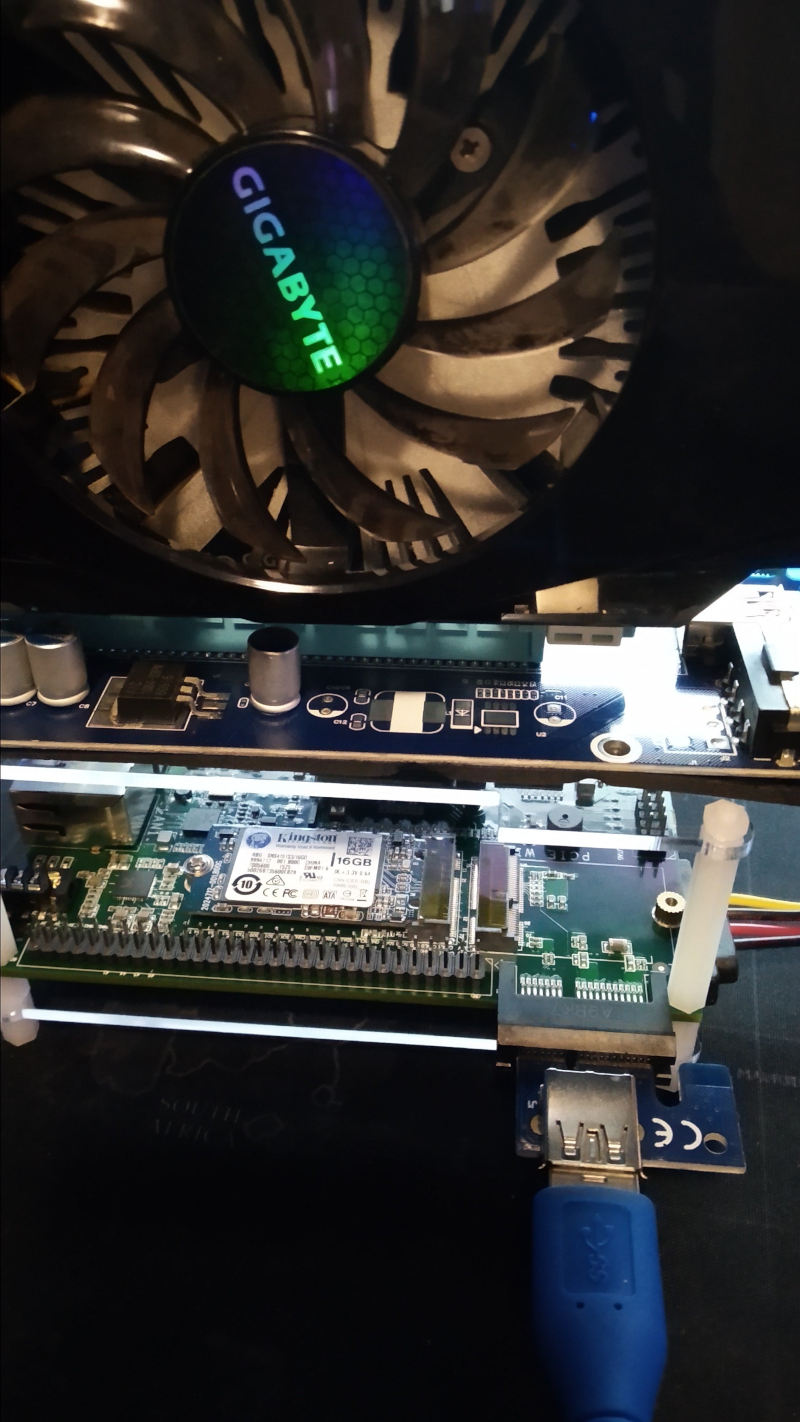
The card powers on and the fan enthusiastically spins up, but sadly the card is not detected on the Loongson board. I think you need some PC BIOS equivelent stuff to poke the card at the right places so that it boots up properly.
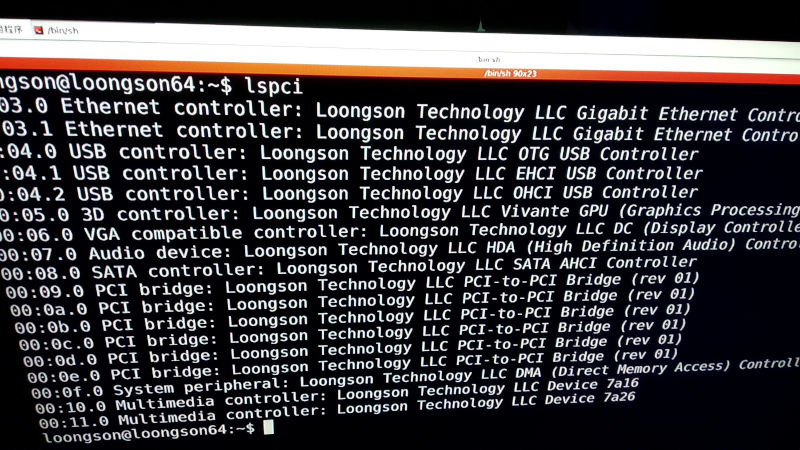
Disk performance is great, as can be expected with the SSD it has on board. It’s significantly better than the extremely slow flash you typically get on development boards.
I was starting to get curious about whether Calamares would run on this. So I went ahead and installed it along with calamares-settings-debian. I wasn’t even sure it would start up, but lo and behold, it did. This is quite possibly the first time Calamares has ever started up on a MIPS64 machine. It started up in Chinese since I haven’t changed the language settings yet in Xfce.
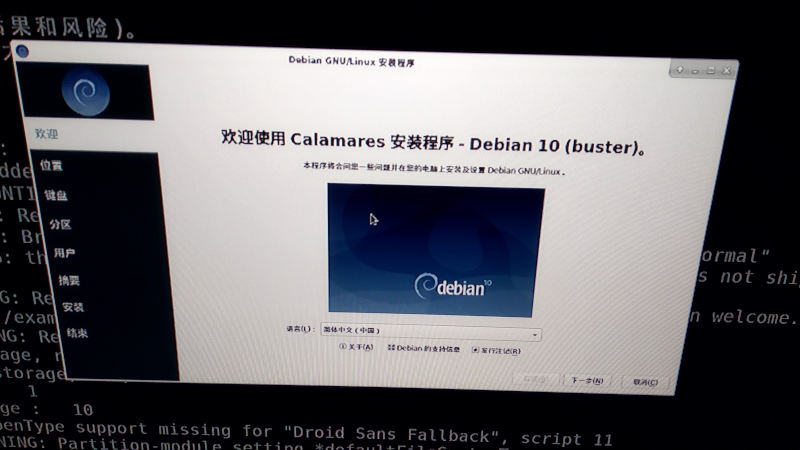
I was curious whether Calamares would start up on the framebuffer. Linux framebuffer support can be really flaky on platforms with weird/incomplete Linux drivers. I ran ‘calamares -platform linuxfb’ from a virtual terminal and it just worked.
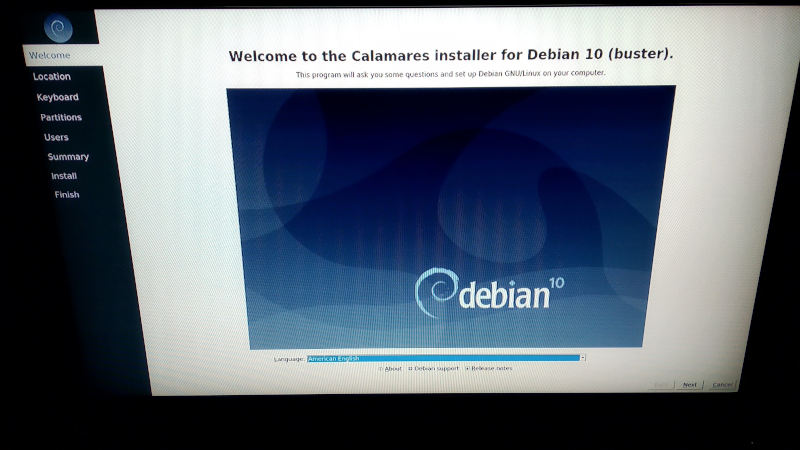
This is all very promising and makes me a lot more eager to get it all working properly and get a nice image generated that you can use Calamares to install Debian on a MIPS64 board. Unfortunately, at least for now, this board still needs its own kernel so it would need it’s own unique installation image. Hopefully all the special bits will make it into the mainline Linux kernel before too long. Graphic performance wasn’t good, but I noticed that they do have some drivers on GitHub that I haven’t tried yet, but that’s an experiment for another evening.
Updates:
- Price: A few people asked about the price, so I asked Aron if he can share some pricing information. I got this one for free, it’s an unreleased demo model. At least two models might be released that’s based on this, a smaller board with fewer pinouts for about €100, and the current demo version is about $200 (CNY 1399), so the final version might cost somewhere in that ballpark too. These aren’t any kind of final prices, and I don’t represent Loongson in any capacity, but at least this should give you some idea of what it would cost.
- More boards: Not all Debian Developers who requested their board have received them, Aron said that more boards should become available by March/April.


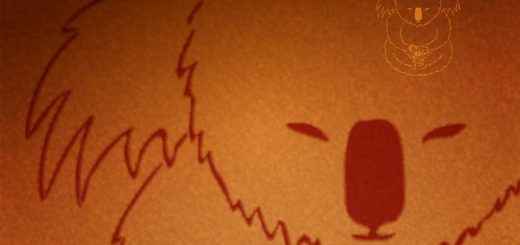





Really cool. Why it doesn’t have on board microSD slot? Does it support UEFI? Does it support boot over network (DHCP/BOOTP+TFTP, sometimes called PXE) ), or some pre-boot environment accessible with keyboard and HDMI port, or via serial port?
The reason why old monitor goes black screen is that I hardcoded 1080P resolution in kernel for HDMI port as I didn’t managed to make EDID probe properly in Kernel.
The default Kernel was my work. And I’m asking Lemote for permission to open-source it.
Hey Jiaxun, thanks for the info!
This looks like an interesting board, but where does it stand in terms of performance? I have actually used a MIPS Creator CI20 for lighter tasks, so a more powerful MIPS-based board could be interesting, particularly if it consumes only 8W or so.
I do wonder about the amount of memory. For me, at least, this would be more compelling as a 64-bit product with a bit more memory on board, which was something I noted about various ARM-based single-board computers that promoted their 64-bit capabilities.
On MIPS, of course, going beyond 2GB really needs the upgrade to the 64-bit architecture, and putting in more addressable RAM would be the prime motivation for doing so in my book. Obviously, there are other benefits (and drawbacks).
Anyway, thanks for taking the time to write about this interesting board!
I’ll do some more performance tests in a next round. Just off the bat, graphics performance was quite poor, I think I might have had a missing xorg driver, will look into that. Install packages was super fast, I guess the SSD is mostly to blame for that. Haven’t particularly noticed a bottleneck with the CPU yet but will find some things to through at it. Honestly I wouldn’t expect *too* much from a fanless CPU.