Help test Debian Live
Introduction
During the stretch release period, it became apparent that very few people had been testing Debian Live, and some nasty bugs were discovered only during final release testing. The final stretch images for Debian live wasn’t quite up to the quality the Debian community deserved, and it lead to Steve McIntyre asking “IMPORTANT: Do live Debian images have a future?“.
I decided to get involved and have been doing testing and bug fixes throughout the buster release cycle, and with today’s builds, I think we’re at a point where we have something good that’s ready for wide-scale testing.
The Buster live images come with something new that a bunch of other distributions have also adopted, which is the Calamares installer. Calamares is an independent installer project (They call it “The universal installer framework”) which offers a Qt based interface for installing a system. It doesn’t replace debian-installer on the live images, rather, it serves a different audience. Calamares is really easy to use, with friendly guided partitioning and really simple full-disk encryption setup. It doesn’t cover all the advanced features of debian-installer (although it very recently got RAID support) and it doesn’t have an unattended install mode either. However, for 95%+ of desktop and laptop users, Calamares is a much easier way to get a system installed, which makes it very appropriate for live systems. For anyone who needs anything more complicated, or who’s doing a mass-install, debian-installer is still available in both text and GUI forms.
An image is worth a thousand words, so here’s a bunch of screenshots showing what Calamares looks like on our Gnome live image:


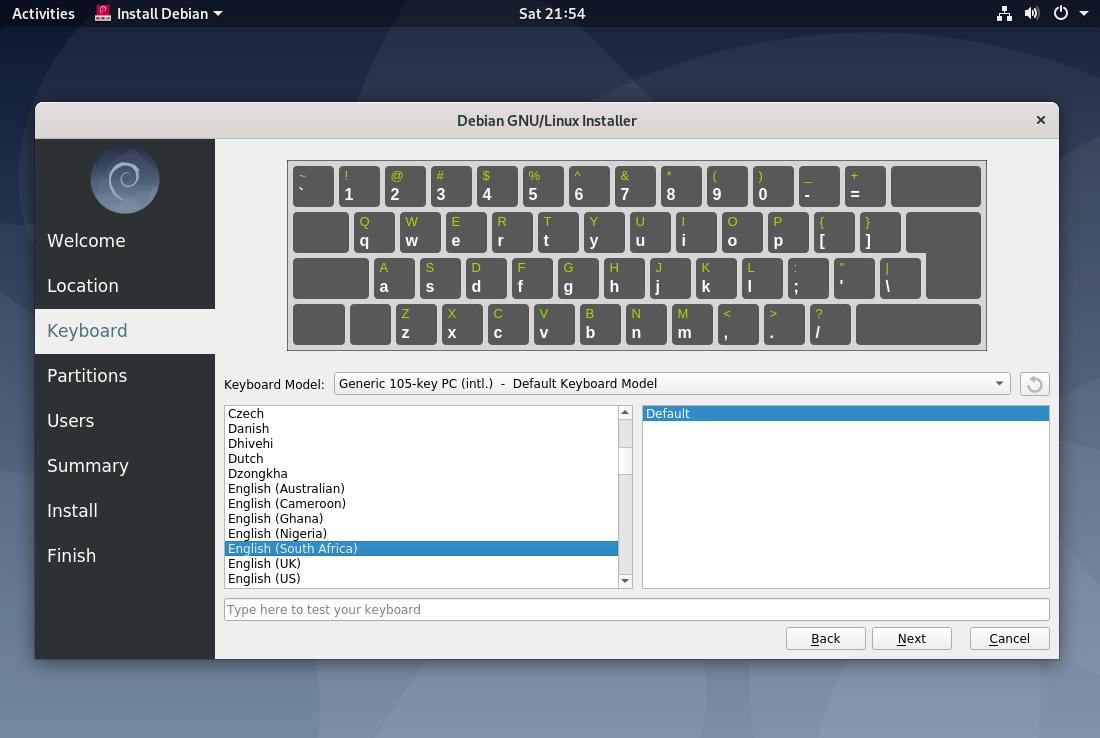
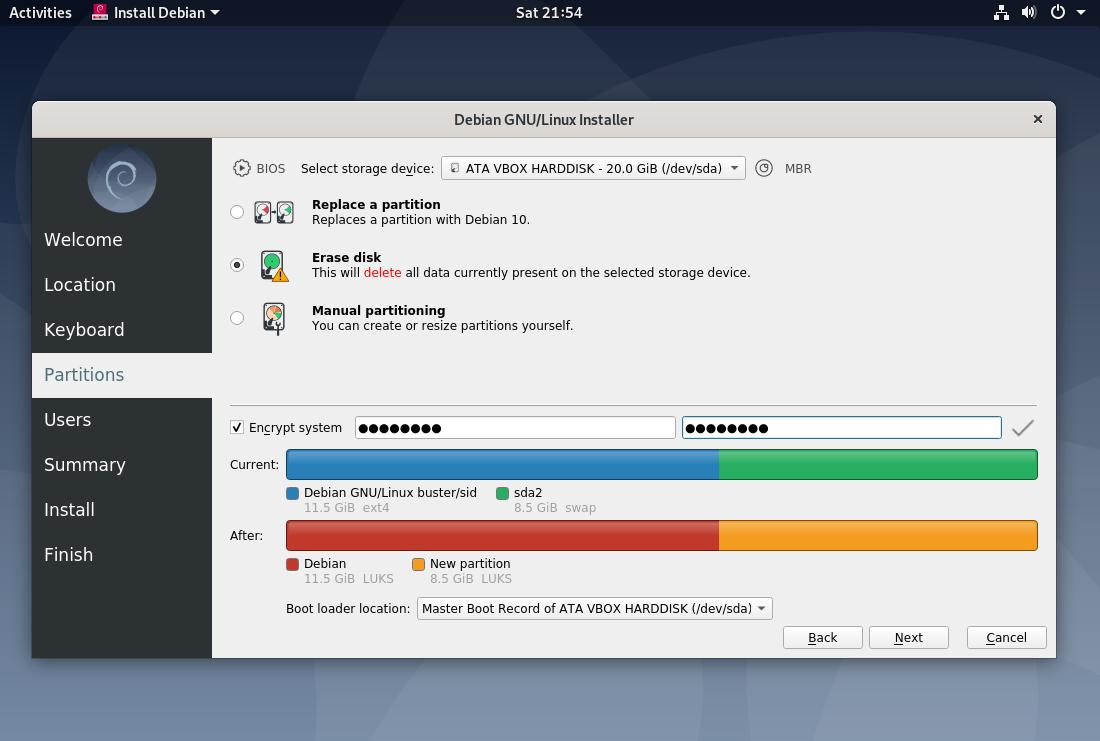
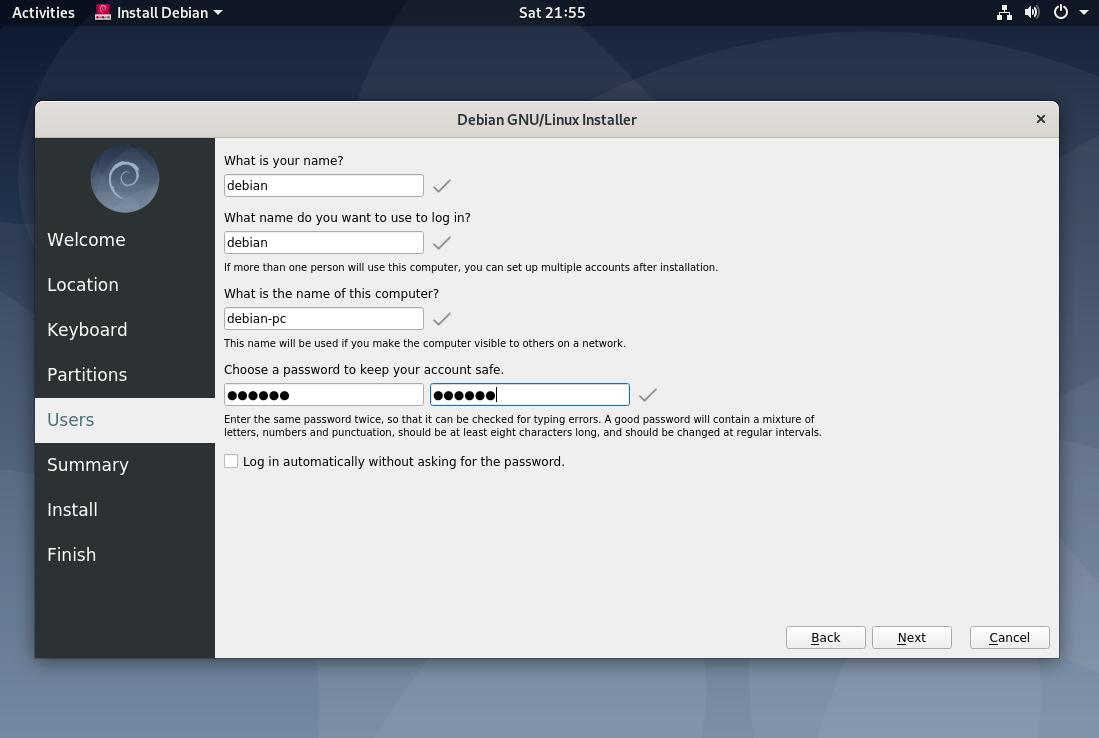
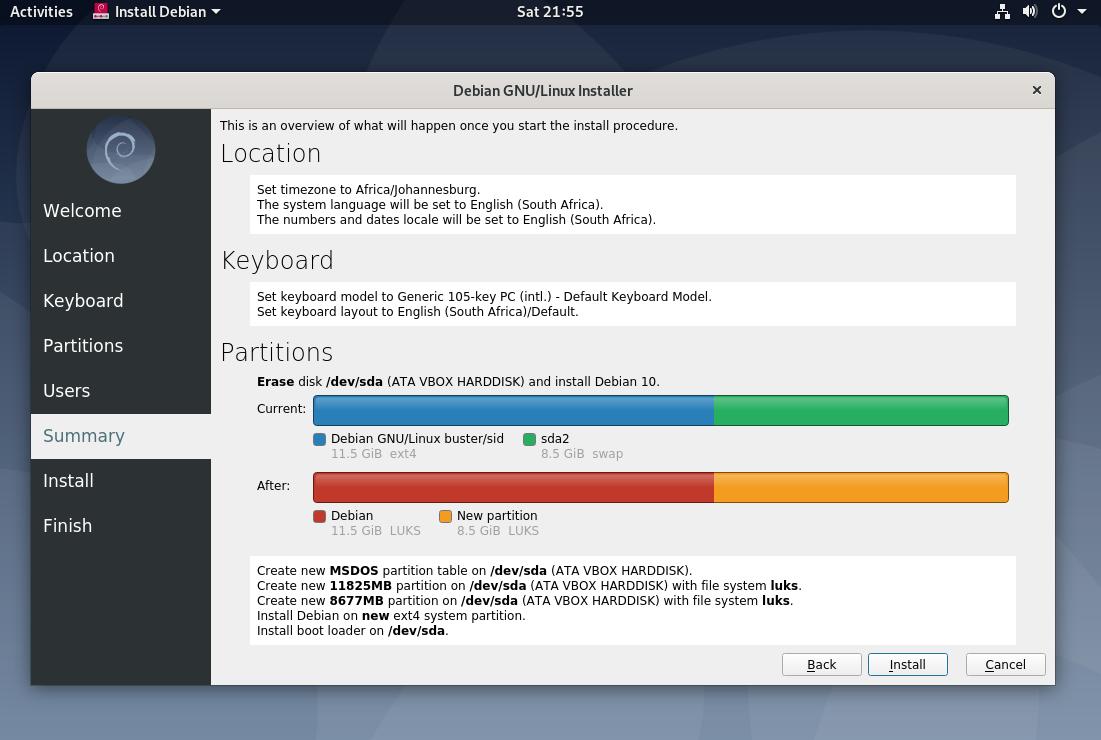
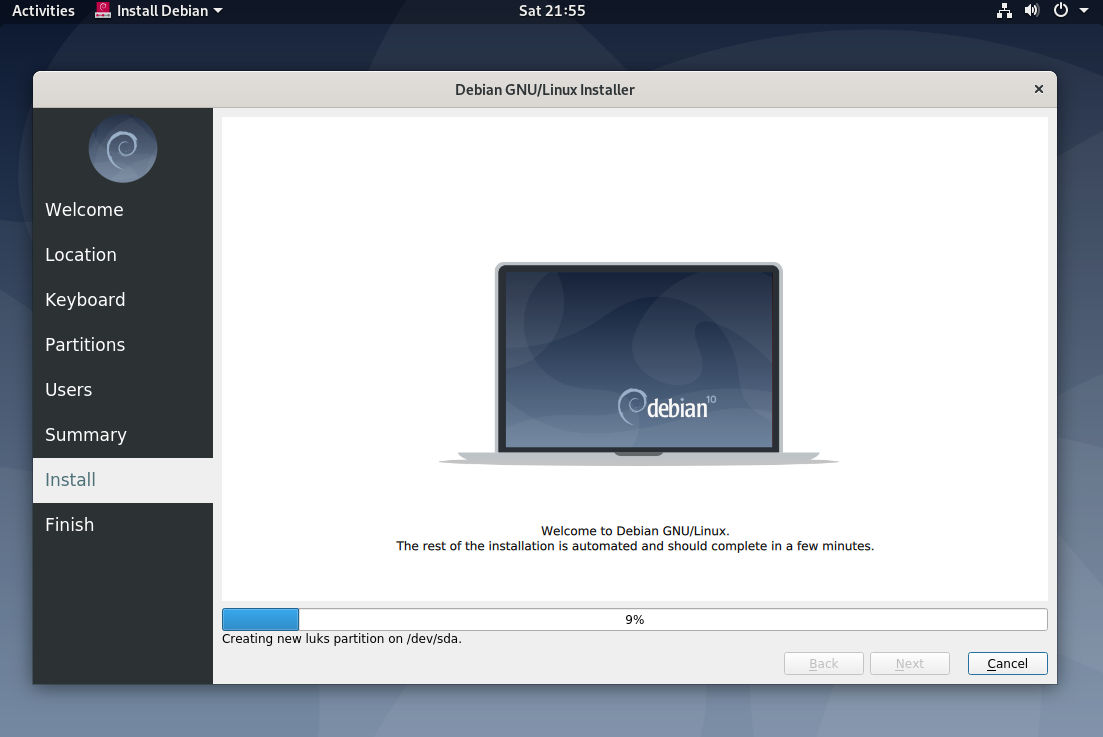
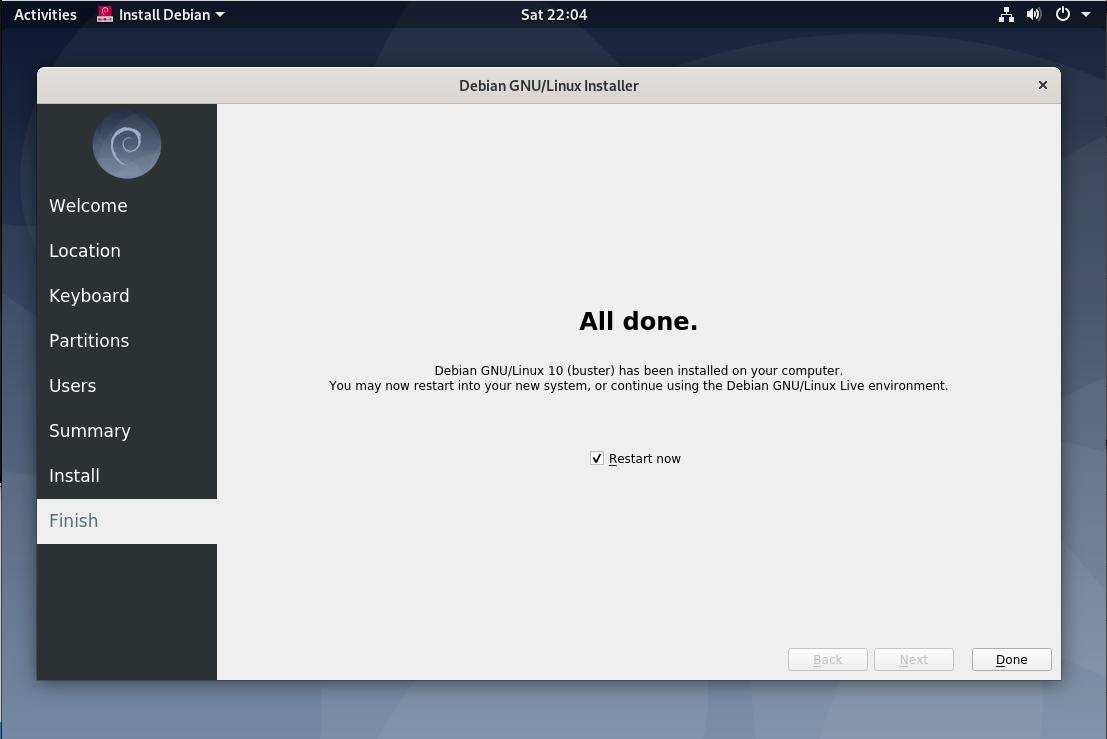
Download and test
Today’s images are available with the Cinnamon, Gnome, KDE, LXDE, LXqt, Mate, standard (text-only) and Xfce desktop environments for:
- amd64: https://cdimage.debian.org/cdimage/weekly-live-builds/amd64/iso-hybrid/
- i386: https://cdimage.debian.org/cdimage/weekly-live-builds/i386/iso-hybrid/
I haven’t yet tested the i386 images myself, so anything is possible there. We’re also planning an upcoming beta (well, it will be called a release candidate but that’s because it will be RC1 of debian-installer) so if anyone has some time to do some testing that would be great. It’s especially useful to test on a wide variety of supported hardware and ensure that things work as they should. We’re already looking a lot better than they last cycle, but that’s no reason to be overconfident.
Please file bugs for major problems or hardware support issues. Feature requests bugs or similar bugs aren’t really useful at this stage.
More screenshots
This wasn’t my personal first choice for default wallpaper, but I like its colours and they work really well with all the other elements.

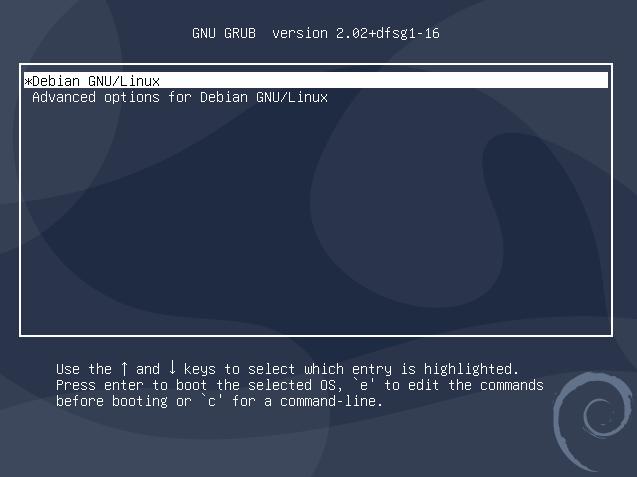
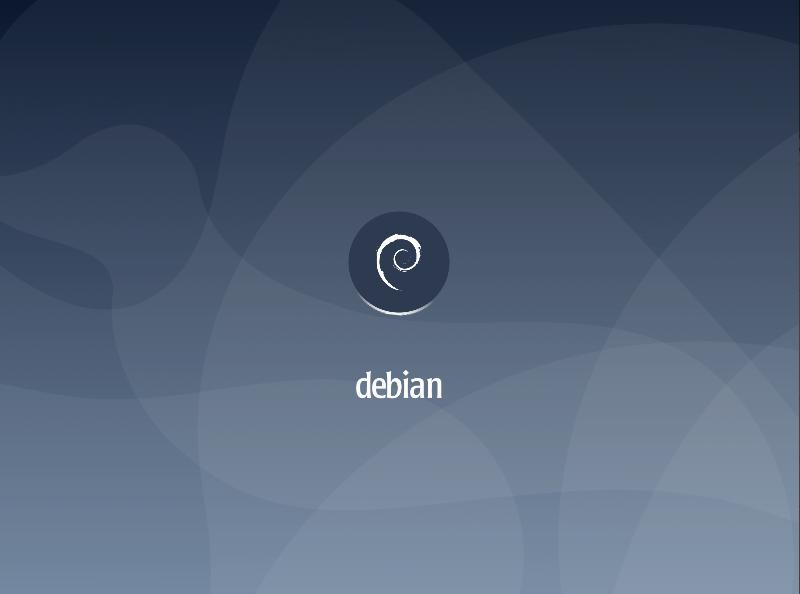
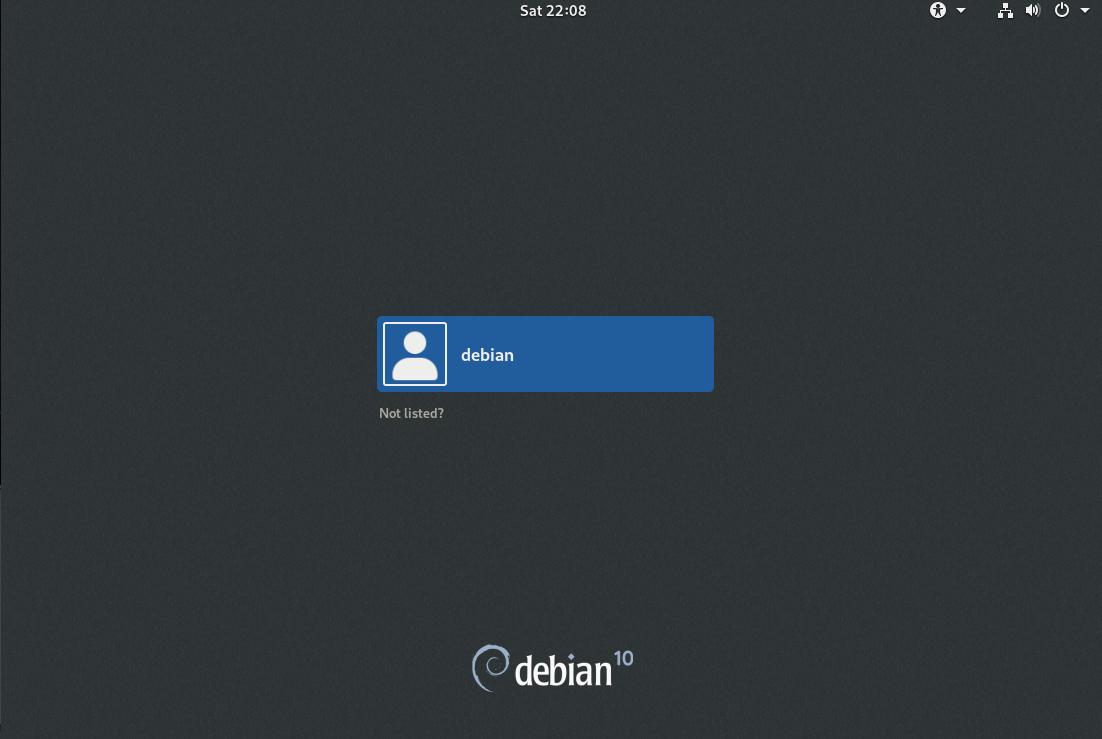
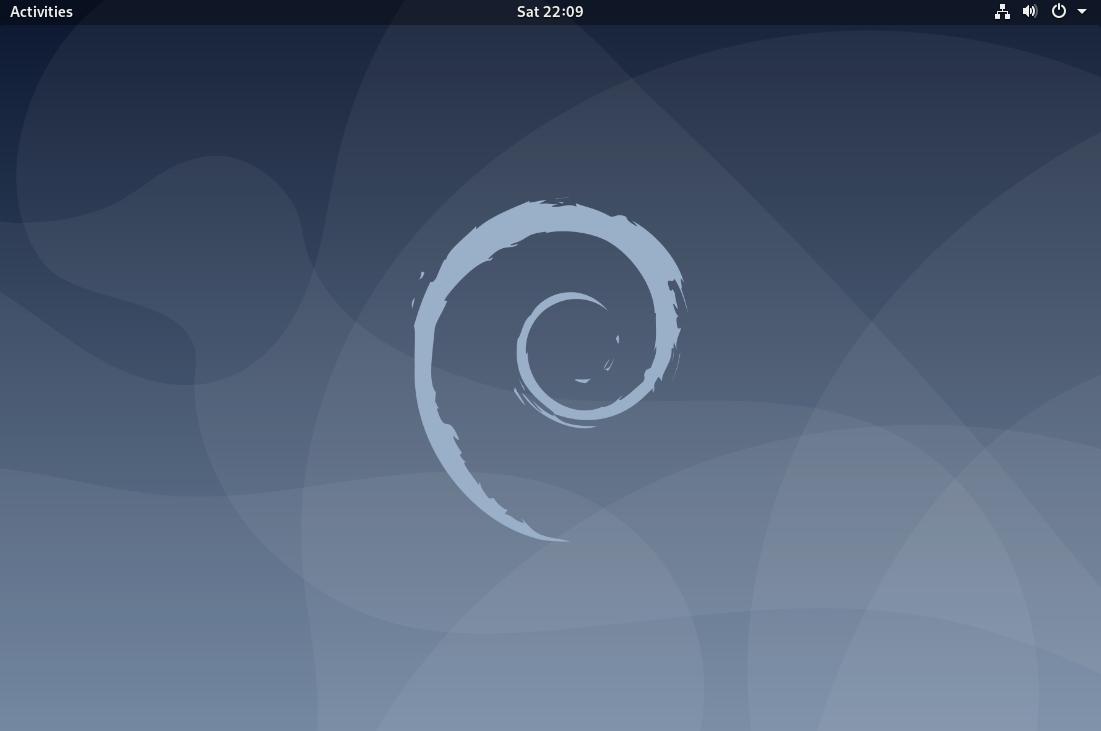
What about bullseye?
The next Debian release, Debian 11, will be code named ‘bullseye’.
I’m planning to schedule a BoF at DebConf19 for Debian Live where we cover at least the following:
- Reduce the number of i386 images. We currently have 8 of them and we probably just need one or two light variants for the i386 machines that’s still supported by Debian.
- Get the desktop teams more involved. And ideally, have them test and sign off for their live variant for alphas, betas and the final release. If you’re a maintainer of a desktop environment, it would be great if you could attend this session.
- Reduce the number of paper cuts in our live media. We’ve made some progress on these during this cycle, but there are some minor annoyances that remain that we’d like to completely eliminate next time.
Well, if you got this far, thanks for reading! You can also join us on irc on #debian-live and #debian-boot on the oftc network if you have any questions.





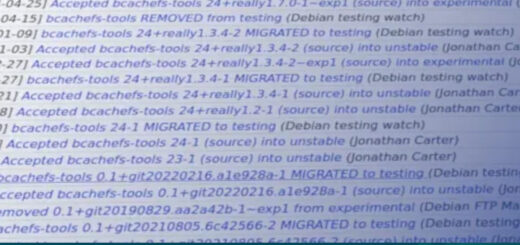


so what if we had two installers: calamares for GUI/desktop and a much MUCH simpler bootstrap script for servers that would basically do:
* parted
* debootstrap
* uefi/grub/uboot that damn thing needs to boot
sure, parted is missing some bits like LUKS, LVM and RAID and so on, but I would argue that writing our own partman has bitten us in the behind: I would *not* try to do *that* again and leave that to crafty sysadmins. they know how to format partitions and setup raid arrays and so on.
then everything else on top is configuration management: puppet, ansible, chef, propellor, bash, name it. the installer just gets out of the way and lets you do the thing you like on top.
not my idea, btw: this is how the “d-i 2.0” proposal from joeyh works, using propellor.
Quick comment: ran the base install – no GUI – so didn’t get Calamares but did use the standard Debian graphical installer. All went fine: running an apt-get threw an errror – there’s two copies of /etc/apt/sources.list – one in the canonical place and one under /etc/apt/sources.d/base.list. Removing the /etc/apt/sources.list – which I’m guessing is now legacy – made it work.
@anarcat I’ll write a more complete follow-up to that another time :)
@andy thanks, will file a bug
gnome-games is shit. I deleted the iso, but I guess, the packages are not optional, as in debian 9.
also, why can’t we get the normal firefox instead of esr? :/
This is great. Thanks.
If you want something as an 32-bit alternative for smaller machines, maybe look into x32 support (32-bit userspace on 64-bit kernel)? It’d be nice to see how far this project could go with it.
Support has been lacking in debian-installer, and there doesn’t seem to be much sign of progress in that area (perhaps due to interpersonal issues):
https://bugs.debian.org/cgi-bin/bugreport.cgi?bug=778195
From the outside it’s frustrating to see such patches languishing over maintainer blockages, when most of the actual packages are available.
Never in a million years. D-I text mode/text advanced mode is the way to go. Even my friend who just got in to Linux in January agrees.
I found a BUG.
Using this new Calamaris Installer in Cinnamon the Windows size doesn’t adapt automatically to the screen size when you reach the option “Summary”.
This results in not being able to press the “next” button. I had to resize the window manually.
Beginners could have problems with this.
This was tested in a Virtualbox Virtual machine with a VM screen resolution of 1024×768 pixels and 3d acceleration support turned on in Virtualbox.
I used the German language as installation option. This info might be necessary, because German text might have longer Strings in some time, resulting in a too small window like noticed here.
.
I found another bug.
In Cinnamon and all other Desktop Environments that support it there should be a starter icon on the desktop for the Calamaris and graphical Debian installer.
Some beginners might not know what to do next and how to install Debian.
Hiding the installer in the menu isn’t the best thing.
If you present them a Icon directly on the Desktop to start the installer, like Ubuntu does, they will have it much more easier.
You might also create a icon for the Debian manual.
.
I found a third bug.
The user isn’t ask to remove the installation medium after installation.
After the installation with Calamarie, the user gets asked inside the Calamari window if he wants to continue working with the live CD or reboot the system and the user selects to reboot the system.
Then the system reboots, but it doesn’t tell the user to remove the installation medium.
This results in having the system booting from the installation medium again on some systems where the CD-ROM or usb stick is the first boot media.
BTW.
Thanks for offering a way to giving feedback without the requirement to register somewhere.
I wouldn’t have created an account on a bugreport system, if i couldn’t write here..
I have to correct something in Bugreport 1.
Vitualbox screen size was set to a resoution of 1024×768 pixels, but Cinnamon was booting in a 800×600 resolution mode.
Thus i also used these 800×600 during installation.
.
Okay, i found one thing, that isn’t probably related to the Live CD but it is still annoying.
In Cinnamon there was after installation no default terminal configured.
If i select “open terminal here” in the context menu of the file manager nemo, nothing happens.
I would have expected to see a terminal window opened like these from Mate (gnome 2) or Gnome Desktop, but nothing happend.
And btw, there are terminal programs like xterm available and preinstalled, but i don’t like them. They are old and awkward. They don’t fit to the modern looking Desktop of Cinnamon.
Tested i386 (xfce) on an HP mini 110 (netbook). Used the Debian Live boot option.
Overall, looks good. No surprises, nothing majorly wrong.
* hope you do not mind pasting this here, no bugs really anyway, just wanted to post an “ok on this device”
* started perfectly in the graphical xfce enviroment (this is a big + for this device…many fail here, its an awkward screen size, 1024×576)
* the graphical installer could be started and ran ok, a suggestion…
**** There was no shortcut link to start the install on the Desktop and not on the xfce menu either. I ran the installer with “sudo install-debian” via a terminal, could trip up a few users
Random Oddities (not really bugs):
* The libinput driver (default install) does not enable the touchpad “tap to click” (this device has a synaptics touchpad, need to do additional settings as listed in https://wiki.debian.org/SynapticsTouchpad#libinput)
Tested out the the Graphical boot install as well (not sure why, force of habit :)
The default mode (fbdev) was not being detected. Though its likely quirks in this device itself, its a pattern I’ve noticed over years with various derivatives too (noted below for clarity)
* at start, it does not detect the Framebuffer mode, I manually entered vesa mode 311, to kick it off (nothing higher works)
**** Had a quick look through the Xorg.0.log file during install, its shows “module intel not found” << It worked and detected OK via the live option.
Also… Thanks!
@erle I fixed the icons on desktop issue today, a lot of people asked for it! (it should be in a new build early next week)
@tester Yeah the calamares window getting bigger is a known bug and sadly can’t be fixed in time for buster. I’ll add a note about it in the release notes so that people at least understand what’s happening on smaller displays. I agree the cinnamon maintainers need to do something about a decent default terminal, I’m suprised that it doesn’t bother them too.
It would be really great to have live images with persistent overlays. Currently I am building them with a custom script: https://gitea.federatedservices.ch/Federated_Services/scripts/src/branch/master/mkdebusb.sh which does not work anymore on Buster (at least UEFI won’t boot).
Live Images with overlay filesystem have the advantage that you always have your personal Debian system on the hand.
Hi,
i think it is not possible to create a mbr manual partition like this:
p1 2GB ext4 /boot and
p2 18GB luks with lvm “/” and swap
also
in manual partition mode
“new volume group” does not found any “pysical” volume (tried: empty space, “unformated” and “luks”, with and without mark “lvm”)
Here is a problem installing if choosed russian language with russian keyboard.
The fact is that the russian keyboard does not contain latin characters and always requires a switch usually to us-english keyboard. Without this it is impossible to enter a login and password.
Hi Jonathan,
I’m new to Calamares. Tried using RC1 with a KDE interface. It got hung up at one point and I re-started the install. I’m installing a dual boot on an existing Windows 10 machine.
The computer is an Acer A515-51-58HD. This machine has 16GB of optane memory which the installer does not recognize but identifies as “unknown.”
Love Calamares! It is the first software I’ve found that will recognize my hard drive. The regular Debian installer does not see the hard drive at all. I wonder. Does this mean this laptop comes with some sort of RAID? It’s only one hard drive, a Toshiba internal drive, but for some reason all the installers out there that I’ve tried (Debian and LInux Mint) do not seem to be able to see my hard drive, or the partitions therein, but Calamares does. I had never heard of Calamers until i tried it using the RC1 version of the Debian non-free KDE live ISO image.
Will try the latest build of Calamares that you provide a link to above. I’m downloading debian-live-testing-amd64-kde.iso at this very moment. Will place on a USB flash drive and see how things go.
So far, I’ve turned off Windows 10 fast boot and turned off secure boot as well. No luck getting a perfect dual boot install yet. My last try of RC1 of Debian Buster got me all the way to the installation of Grub 2, but for some reason unknown to me, the GRUB 2 bootloader does not load. Instead does a straight bootup to Window 10, for which i’m grateful as I do not wish to corrupt Windows 10. The dual boot install failed, but it failed gracefully. Can’t afford to lose Windows 10 as it is my only way to get on the Internet.
I realize that my message does not qualify as a formal bug report. Would you recommend a way I could make my report more formal and more detailed? Is there a forum I should post on?
Thanks for all your hard work!
I’m happy to test Calamares on my Acer laptop. Purchased it in April, 2019 new at Walmart. I’ve successfully freed up half the hard drive with Windows 10 as free space, but getting a LInux installer to fully recognize my hard drive configuration has been difficult.
Ed Abbott
@Ed you should be able to prioritise Debian or Windows for booting in your firmware setup tool.