GameMode in Debian
What is GameMode, what does it do?
About two years ago, I ran into some bugs running a game on Debian, so installed Windows 10 on a spare computer and ran it on there. I learned that when you launch a game in Windows 10, it automatically disables notifications, screensaver, reduces power saving measures and gives the game maximum priority. I thought “Oh, that’s actually quite nice, but we probably won’t see that kind of integration on Linux any time soon”. The very next week, I read the initial announcement of GameMode, a tool from Feral Interactive that does a bunch of tricks to maximise performance for games running on Linux.
When GameMode is invoked it:
- Sets the kernel performance governor from ‘powersave’ to ‘performance’
- Provides I/O priority to the game process
- Optionally sets nice value to the game process
- Inhibits the screensaver
- Tweak the kernel scheduler to enable soft real-time capabilities (handled by the MuQSS kernel scheduler, if available in your kernel)
- Sets GPU performance mode (NVIDIA and AMD)
- Attempts GPU overclocking (on supported NVIDIA cards)
- Runs custom pre/post run scripts. You might want to run a script to disable your ethereum mining or suspend VMs when you start a game and resume it all once you quit.
How GameMode is invoked
Some newer games (proprietary games like “Rise of the Tomb Raider”, “Total War Saga: Thrones of Britannia”, “Total War: WARHAMMER II”, “DiRT 4” and “Total War: Three Kingdoms”) will automatically invoke GameMode if it’s installed. For games that don’t, you can manually evoke it using the gamemoderun command.
Lutris is a tool that makes it easy to install and run games on Linux, and it also integrates with GameMode. (Lutris is currently being packaged for Debian, hopefully it will make it in on time for Bullseye).
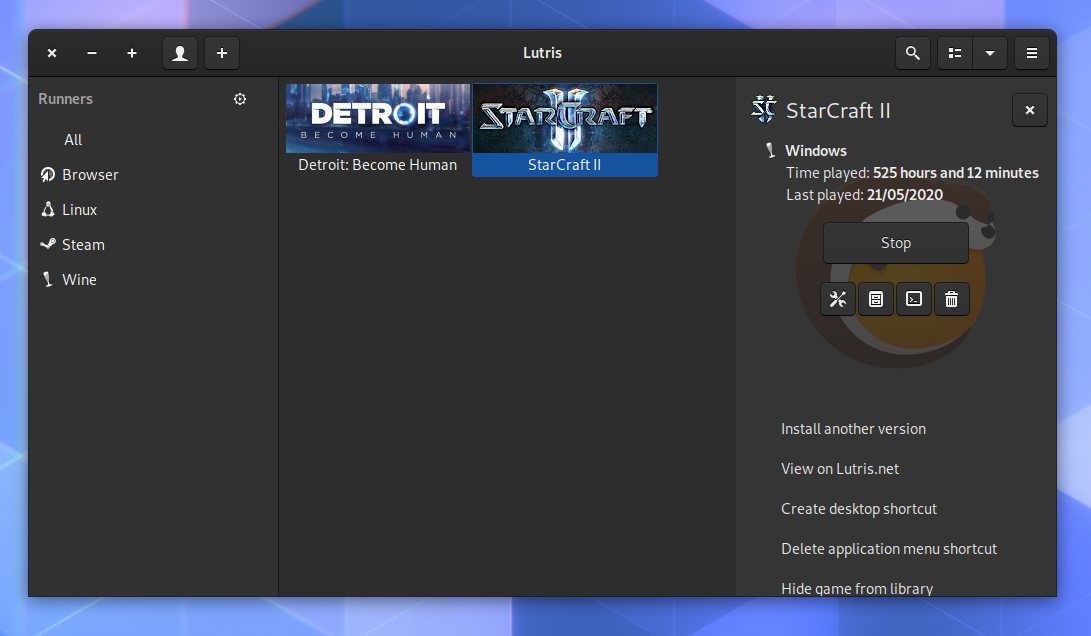
GameMode in Debian
The latest GameMode is packaged in Debian (Stephan Lachnit and I maintain it in the Debian Games Team) and it’s also available for Debian 10 (Buster) via buster-backports. All you need to do to get up and running with GameMode is to install the ‘gamemode’ package.
GameMode in Debian supports 64 bit and 32 bit mode, so running it with older games (and many proprietary games) still work. Some distributions (like Arch Linux), have dropped 32 bit support, so 32 bit games on such systems lose any kind of integration with GameMode even if you can get those games running via other wrappers on such systems.
We also include a binary called ‘gamemode-simulate-game’ (installed under /usr/games/). This is a minimalistic program that will invoke gamemode automatically for 10 seconds and then exit without an error if it was successful. Its source code might be useful if you’d like to add GameMode support to your game, or patch a game in Debian to automatically invoke it.
In Debian we install Gamemode’s example config file to /etc/gamemode.ini where a user can customise their system-wide preferences, or alternatively they can place a copy of that in ~/.gamemode.ini with their personal preferences. In this config file, you can also choose to explicitly allow or deny games.
GameMode might also be useful for many pieces of software that aren’t games. I haven’t done any benchmarks on such software yet, but it might be great for users who use CAD programs or use a combination of their CPU/GPU to crunch a large amount of data.
I’ve also packaged an extension for GNOME called gamemode-extension. The Debian package is called ‘gnome-shell-extension-gamemode’. You’ll need to enable it using gnome-tweaks after installation, it will then display a green controller in your notification area whenever GameMode is active. It’s only in testing/bullseye since it relies on a newer gnome-shell than what’s available in buster.
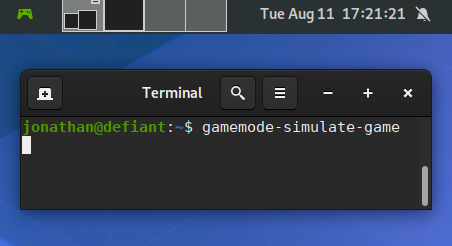

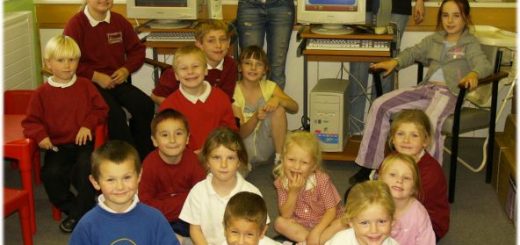



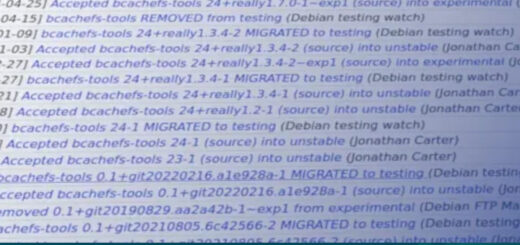


> In Debian we install Gamemode’s example config file to /etc/gamemode.ini where a user can customise their system-wide preferences, or alternatively they can place a copy of that in ~/.gamemode.ini with their personal preferences.
Any chance of changing that to `~/.config/gamemode.ini` or `$XDG_CONFIG_HOME/gamemode.ini`?
Hey Karellen, yes certainly! That’s currently the upstream default, I’ve been meaning to either patch it or get upstream to change that because config files directly in my home directory annoy me too.
Thank you for improving accessibility of gamemode to debian users (including buster). I appreciate the ability to install a package from debian repositories (including backports). Note: Thank you in advance for any future maintenance support (i.e., updates of newer gamemode versions when released).