How not to break Ubuntu upgrades
Many people have had problems upgrading to Ubuntu 6.10. Some people have ranted on Slashdot about it, some people grumbled on the Ubuntu lists. On CLUG, some people have documented their problems with solutions on how to fix an upgrade that has gone wrong.
If you do it right, though, upgrades will generally go smooth. Here’s the two best things you can do to have a smooth upgrade:
1. Read the release notes
Or more specifically, if you insist on doing a dist-upgrade, make sure that you have your -desktop package installed. See: https://help.ubuntu.com/community/EdgyUpgrades
2. Don’t use hacky scripts that you’ll find all over the forums
Automatix and the likes seems like a great quick-fix to many forum users, but it’s not supported and will ultimately break your Ubuntu system. Avoid it, if at all possible.
Ubuntu upgrades will generally work well if you follow the above tips. There are some known issues though. If things do go wrong, please file bugs on the Ubuntu Bug Tracker System, which will help preventing the issue appearing again in future upgrades.
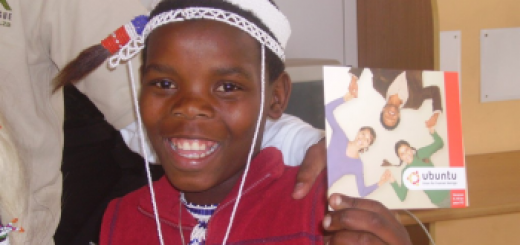

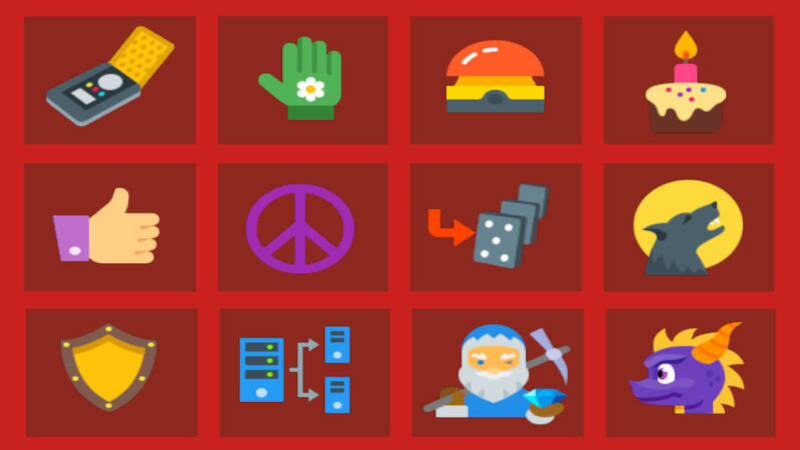





I might post this on digg in response to http://digg.com/linux_unix/Ubuntu_Edgy_Upgrades_a_Disaster_for_Many
Can this site take the digg effect?
I’m curious about the RAID issues. I’ve done a number of dapper->edgy upgrades (without trouble), but I do have a few RAID-configured systems. Does the upgrade work with RAID?
hi trogdoorFromDigg
yes, it should handle the traffic fine.
I don’t know what they are all complaining about really, me and some friends have had no problem upgrading. there are usually issues with RAID and stuff though, but it doesn’t warrant this much bad publicity.
Jonathan, Ubuntu should not simply wash its dirty hands by saying ‘If you do it right, though, upgrades will generally go smooth.’ ;)
At the end of the day, Ubuntu will have to offer flawless updates if it aim at fixing Ubuntu Bug #1 (Microsoft domination) ; ) it was not the Edgy release, might not be the festive one either, but it’ll have to one day.
I myself ran into a bumpy road while updating because of a mesa package not officially supported installed while trying new Beryl Technology. Ubuntu developers have to realize that most users will not have a clean installation when updating and they will have to come up with workarounds to make it work, something better than ‘FAILED’.
Hi Matt
You are right, and the purpose of my blog post is not to wash Ubuntu’s hands, but merely to explain to users how they can have the best chance at a successful upgrade. I think Ubuntu has learned a lesson with this release, and I’m sure it will improve with future versions. There’s even a suggestion for a sanity checker that will inspect your configuration before attempting an upgrade that might potentially be damaging.
Any article about Ubuntu always says that you will need to run Automatix before you have a usable system.
“Don’t use hacky scripts that you’ll find all over the forums”
You do realize that Ubuntu by default is practically useless except perhaps for Firefox (which again, is bare minimum) and the OpenOffice.
For Windows users, installing stuff like JRE for their browsers and flash plugins is a straight forward task, but not so in Ubuntu. In fact, Ubuntu by default doesnt’ even ship with the universe repo enabled.
When that is the case, either Ubuntu should come up with an “official way” to do what Automatix does, or support Automatix and all the other hacks, or just plain come up with some solution. Suggesting users to “Avoid it, if at all possible.” is tantamount to suggesting Ubuntu users to suffer a dull online life with no music, no streaming, no nothing basically.
Hi Hari
You’re right, Ubuntu should make it easier for users to do that, and there are projects underway to do it (such as the common customisation spec). However, it’s impossible for Ubuntu to support upgrades for every possible modification a user can make. No system, not even Windows will support customisations that are not supported by Microsoft. Your last comment is spot on though, Ubuntu does need to fix it, and I believe it will get drastically better over the next release cycle.
Hmm, you are right in that Ubuntu can not support an upgrade of every possible user modification (I doubt any system does).
And again, it goes back to the philosophical free software roots of Ubuntu, and an inability to support proprietary stuff out of the box. But even given those restrictions, UBuntu does do a great job!
Chances are your swap won’t work after upgrading, and therefore no hibernate either…
See:
https://launchpad.net/distros/ubuntu/ bug/66637
I will give you credit that your tips for a successful upgrade work in most cases.
However, in my case, Edgy is incompatible with my hardware (Intel chip/Asus board only a year old). Dapper works fine after a kernel recompile with only a 4-character change in one header file. Edgy, on the other hand, doesn’t present me with as much luck.
3 cheers (or something) for hardware regression testing!!!!!
Jonathan, thanks for reply. It does seem the biggest lesson from this edgy release is the update flaws. It’s also refreshingly positive to see developers speaking publicly of this issue (i.e. no big corporation trying to hide their weaknesses)
Cheers.