Edubuntu Maverick News
Close to the end of the Lucid release cycle, I posted an update of what’s been happening in the Edubuntu project. Now seems like a good time to do it again! This release wasn’t as big shake-up as the last one, but it’s still a very good release for Edubuntu that builds on the work we did in the previous release.
New Website
A few weeks ago we silently launched a new website. It’s not that great yet, but it’s already a big improvement over our old one. We also now have Facebook, Identica and Twitter profiles, as well as a YouTube channel. The next step is to get lots of user stories, photos and videos on the site. In particular, we’ll try to include informative videos on how people used Ubuntu in their institution to deliver education.
Better LTSP and Netbook installers
For Lucid we moved completely to a graphical installation. After installation a user could choose from the Live CD to install LTSP and the Ubuntu Netbook Remix interface. It worked great but it wasn’t very intuitive. Many users who meant to install LTSP didn’t quite know about it and hit the reboot button at the end of the installation and completely missed it. We decided to do it properly for Maverick and have it integrated right there in the installer. Below are links to Glade mockups I made earlier. Unfortunately there just wasn’t time to implement everything, especially with a lot going on in my personal life and work in the first half of the release cycle.
About two weeks ago I told Stéphane that I don’t feel up to getting the Ubiquity changes all done in time and that I’m going to revert back to how we did it in Lucid, and defer the installation improvements for Maverick. Within a day or two he had it already working properly:
It’s now the easiest LTSP installation ever. You literally just choose that you want to install it, and which interface it should run on.
Gnome Nanny
Gnome Nanny is a relatively new addition in the Gnome family of tools. I came across it in this Tectonic article and thought that it would be a great addition to Edubuntu. It works good for home or small classroom use, but it doesn’t support groups yet so it’s not particularly useful for large deployments yet. It has some good potential though and I hope it will just keep on getting better!
New Wallpapers Collection
The default wallpaper stayed pretty much the same, but we added some more wallpapers to make things a bit more exciting. Some of them are especially nice, you can get them directly from the Edubuntu website if you don’t want to install the edubuntu-artwork package. For Natty we’ll most likely split the wallpapers off in an edubuntu-wallpapers package.
Documentation
Documentation can be somewhat of a challenge. There’s been several projects before to write a complete big Edubuntu handbook that explains the A-Z of everything you need to know about using Ubuntu in educational environments. That approach didn’t quite work. For Maverick we basically just link to all the upstream versions of the documentation and wrote documentation for the Edubuntu specific parts that don’t exist yet. We’re currently also working on the Edubuntu 10.10 installation guide that’s currently still very much work in progress, but viewable. For Natty I hope that we’ll be able to properly revitalize our documentation efforts and also work closer with the Ubuntu documentation team.
Easter Eggs
Ubuntu 10.10 will be released on (20/)10/10/10. The date was chosen because 101010 is 42 in binary, which happened to be the answer to Life, the Universe and Everything in the Hitchhiker’s Guide to the Galaxy (HHGTTG) series, which happens to be quite popular amongst Ubuntu folk. An easter egg is a hidden feature in a program, quite often a joke that is meant to be accidentally or sometimes even never to be discovered. The vim text editor has a HHGTTG easter egg that you can access by typing “:help 42”
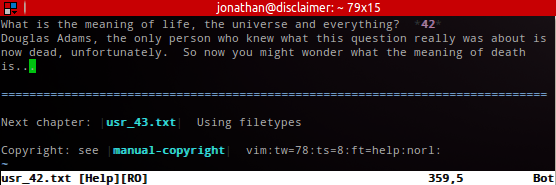
I guess no one would ever notice it if I don’t point it out, but the background of the Edubuntu Ubiquity Slideshow happens to be #424242. There are at least 2 other HHGTTG easter eggs planted in Edubuntu, but I’d be a spoil sport if I revealed them now already :)



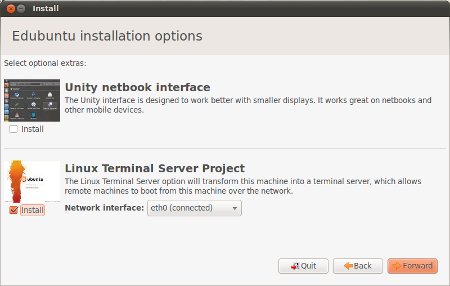
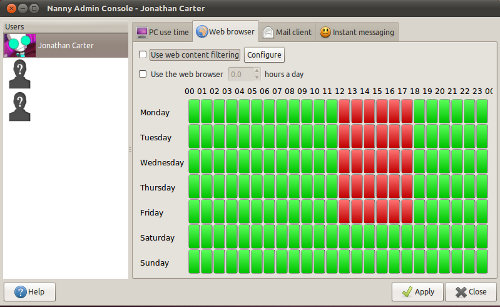
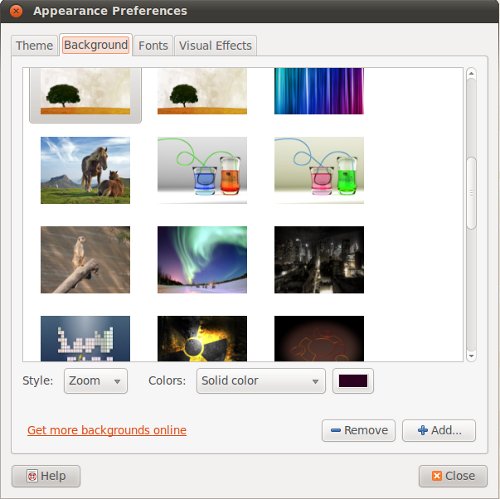
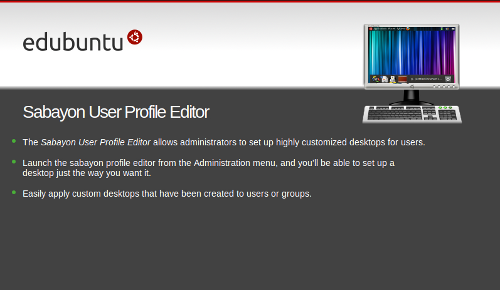
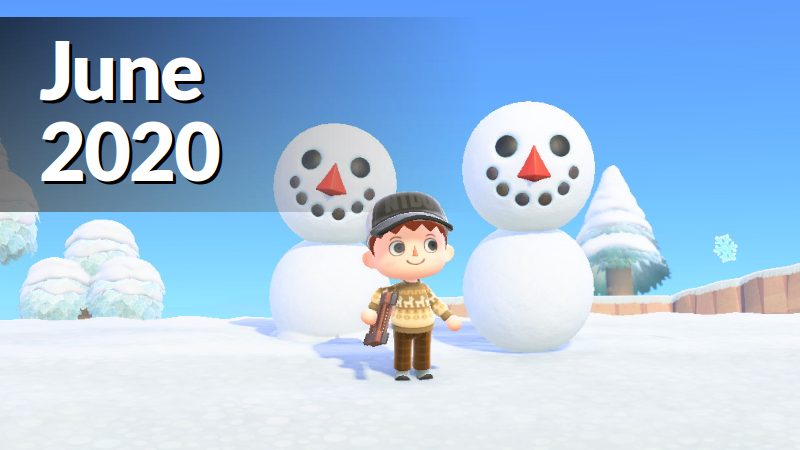







This is all good news. I’m curious about the last image in the post, the one that is evidently a splash screen from install but that highlights Sabayon. Is Sabayon ready for prime time at last? That would be great news. Also, I’m working at the San Diego County Office of Education now and there is lots of interest around Ubuntu and Linux, but there is no great tool to manage desktops in the education sector, especially for kids. What we need is a combination of Sabayon and Landscape. A tool that we can use remotely to lock down groups of computers to various degrees (kinder gets this profile, high schoolers get that profile, etc.) and that we can use to roll out updates and customize programs (change the Firefox default settings and such). In fact, at this point Landscape is pretty much able to do all of this with scripts which, while not as user friendly as Sabayon or other tools, will suffice for the time being. The problem is that Landscape is far too expensive. The whole reason districts are coming to me and asking about Linux is because they want to save money, so I can’t exactly sell them on Ubuntu and Landscape when the cost is at least $60 per computer per year. Any advice on how I can get Canonical to give Landscape away to educational institutions? The demand is there, but the supply constraints are prohibiting adoption. Thanks for the update on Maverick btw.
Hey Joseph, it is indeed Sabayon. If by “ready for primetime” you mean a Launchpad replacement, then no :)
If you mean ready for general use, then probably yes. Sabayon used to be quite broken a few releases back. Over the Karmic and Lucid release cycles Scott Balneaves put in a lot of effort into fixing it up and getting it to work properly in Ubuntu.
Unfortunately I can’t fix your Launchpad dilemma, but in the future we might combine tools like Sabayon, Pessulus, Gnome Nanny and desktop profiles in such a way that the settings could be applied to mutliple standalone machines quite easily. Currently, the best way to do that in an environment with a limited budget is to use LTSP.
We’ll get there with Edubuntu eventually, it’s a lot of work to get everything to work nicely together and to keep it that way, but my personal goal is that Edubuntu will one day be the ideal drop-in implementation/replacement for the type of environments that you are describing, and in my opinion, it is certainly getting there. Slowly… but surely :)
Yeah, I noticed Scott had done a lot of work fixing Sabayon over the past few releases. He’s made amazing gains, but I still had issues with it when implementing local apps across LTSP. Hopefully that has been resolved in this release.
I like the idea of combining tools to lock down environments. It would make adoption a lot easier if the tool were as easy to use as Sabayon or Pessulus but did the work or all of them. One app to add to the list is definitely the edubuntu menu editor though. It’s key to keeping kids out of certain areas and simplifying the UI.
Unfortunately, while these tools were helpful when I oversaw a single school, my new position at the County Office of Education has me working with hundreds of schools. In this situation, an enterprise level solution like Landscape is exactly what I need if I am going to engage district superintendents and technology directors in the adoption of Ubuntu.
I know you can’t just snap your fingers and make Landscape free for schools, but if we make the issue known to the people we encounter, maybe we can make progress towards more large scale adoptions of Ubuntu in the educational realm.
hahhaha edubunto e Super